Crafting User-Centric App Wireframes: A Step-by-Step Guide
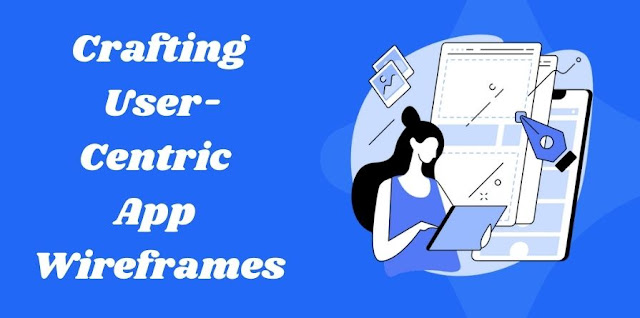 |
| Crafting User-Centric App Wireframes |
Mobile app wireframes are an essential tool in the design and development process, providing a visual blueprint for the structure and functionality of an app. By outlining the layout and user interactions, wireframes lay the foundation for creating intuitive and user-friendly experiences. The step-by-step process of creating mobile app wireframes ensures that you prioritize the needs and expectations of your users. With this knowledge, you'll be able to design wireframes that set the stage for successful mobile app development. Let's get started and explore the art of crafting user-centric mobile app wireframes.
Table Of Contents
What are App Wireframes?
Why are User-Centric Wireframes Important?
Types of Wireframes
Step-by-Step Process of Creating Mobile App Wireframe
Conclusion
What are App Wireframes?
App wireframes are simplified visual representations of an app's interface that outline the basic structure, layout, and functionality of each screen. They serve as blueprints for app design, focusing on the placement of buttons, text, images, and other elements to map out the user journey and interactions. Wireframes prioritize functionality over visual design, allowing designers and developers to create intuitive and user-friendly interfaces while providing a clear vision of the app's functionality and flow.
Why are User-Centric Wireframes Important?
User-centric wireframes apps are important for several reasons. Firstly, they help designers understand the needs, behaviours, and expectations of the target users. By considering these factors during the wireframing stage, designers can create interfaces that are intuitive and user-friendly, resulting in a better user experience. Secondly, user-centric wireframes facilitate collaboration between designers, developers, and stakeholders. They provide a clear and shared vision of the app's functionality and flow, ensuring that everyone is aligned on the user-centred design approach. Lastly, user-centric wireframes can save time and resources by identifying and addressing usability issues early in the design process, reducing the need for extensive redesigns or modifications later on. By prioritizing the needs of the users, user-centric wireframes contribute to the overall success and effectiveness of the app.
Types of Wireframes
There are different types of wireframes that serve various purposes in the app design process. Here are some common types of wireframes:
Low-Fidelity Wireframes: Low-fidelity wireframes are basic, rough sketches or simple digital representations of the app's interface. They focus on the overall layout, structure, and content placement, without much detail or visual design elements. Low-fidelity wireframes are quick to create and are often used for initial ideation and concept exploration.
High-Fidelity Wireframes: High-fidelity wireframes are more detailed and polished representations of the app's interface. They include more visual design elements such as colours, typography, and imagery, providing a closer approximation of the final app's look and feel. High-fidelity wireframes are useful for demonstrating the visual aspects and interactions of the app.
Interactive Wireframes: Interactive wireframes go beyond static representations and allow for user interaction and navigation. They include clickable elements and simulate user actions, providing a more realistic experience of how the app will function. Interactive wireframes are helpful for user testing and getting feedback on the app's usability and flow.
Annotated Wireframes: Annotated wireframes include additional notes and comments alongside the wireframe elements. These annotations provide explanations, instructions, or specifications for the app design and development teams. Annotated wireframes help ensure clear communication and understanding between team members.
Responsive Wireframes: With the rise of mobile devices and different screen sizes, responsive wireframes are designed to adapt and respond to various screen resolutions and orientations. These wireframes show how the app's layout and content rearrange and adjust based on different device sizes.
Flowcharts and User Flows: Flowcharts and user flows visually depict the sequence of screens and interactions within the app. They show the navigation paths, decision points, and transitions between different screens. Flowcharts and user flows are essential for understanding the app's overall structure and user journey.
The choice of wireframe type depends on the specific needs of the design process, the stage of development, and the level of detail and interactivity required to effectively communicate the app's design and functionality.
Step-by-Step Process of Creating Mobile App Wireframe
Define the Goals and Objectives
Start by clearly defining the goals and objectives of your mobile application. Understand what problem your app is solving and the target audience you're designing for. This will help guide your wireframing process.
Research and Gather Inspiration
Conduct research to understand the market, user needs, and existing solutions. Look for inspiration from successful mobile apps in your industry or similar domains. This research will help you generate ideas and understand best practices.
Identify Key User Flows
Identify the key user flows and interactions within your app. Consider the user's journey from start to finish and the different tasks they need to accomplish. Map out the flowchart or user flow diagram to visualize these interactions.
Create Sketches or Low-Fidelity Wireframes
Start by sketching out your ideas on paper or using digital tools. Focus on the layout, structure, and placement of key elements. Keep the wireframes simple and avoid adding too many details at this stage. Iterate and refine your sketches until you have a solid foundation.
Convert Sketches to Digital Wireframes
Once you're satisfied with your sketches, transfer them to digital wireframing tools or software. Use specialized tools like Sketch, Adobe XD, or Figma, which offer dedicated features for wireframing. Create individual screens and link them together to form a basic app prototype.
Design Individual Screens
Working screen by screen, add more detail to your wireframes. Define the visual hierarchy, incorporate branding elements, and consider typography and color choices. Focus on the placement of key UI components such as buttons, menus, and forms.
Consider User Experience and Navigation
Ensure that your wireframes prioritize a seamless user experience. Pay attention to navigation patterns, including menu structures, back buttons, and gestures. Aim for intuitive and efficient interactions that make it easy for users to navigate and accomplish their tasks.
Iterate and Gather Feedback
Share your wireframes with relevant stakeholders, such as designers, developers, and potential users. Collect feedback and iterate on your designs based on the insights gained. This iterative process helps refine your wireframes and improves the overall user experience.
Test with Users
Conduct user testing sessions with your wireframes. Observe how users interact with the app and gather their feedback on usability and functionality. Identify pain points or areas for improvement and refine your wireframes based on the insights gained.
Collaborate with Designers and Developers
Once your wireframes are finalized, collaborate closely with designers and developers to ensure a smooth transition from wireframes to the final product. Provide clear documentation, including annotations and specifications, to ensure that the design and functionality are accurately translated during development.
By following these steps, you can create effective mobile app wireframes that serve as a solid foundation for your app's design and development process.
Conclusion
Crafting user-centric mobile app wireframes is a vital aspect of mobile app development. As a mobile app development company, it is crucial to prioritize the needs and expectations of users throughout the wireframing process. By following a systematic approach and considering user research, goals, and feedback, you can create wireframes that lay a solid foundation for exceptional app experiences. With careful attention to user-centric design principles, you can ensure that your mobile app stands out in a competitive market and delivers a seamless and engaging user experience. Partnering with a mobile app development company that understands the importance of user-centric wireframing can help bring your app vision to life and create a mobile app that delights your users.

Comments
Post a Comment